Bash Test Tools
for testing executables in a shell environment - here's a quick look...
# A simple test for the "find" executable
source bash_test_tools
WORK="/tmp/work"
function setup
{
mkdir -p "$WORK"
cd "$WORK"
touch some_file.txt
}
function teardown
{
cd
rm -rf "$WORK"
}
function test_find_local_directory
{
# Run
run "find ./"
# Assert
assert_success
assert_output_contains "some_file.txt"
}
testrunner
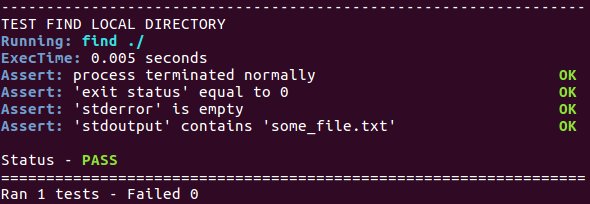
Introduction
Bash Test Tools is intended to be a simple to use framework for testing executables inside a shell environment. The framework allows extraction and assert operations on parameters such as standard output, standard error, exit code, execution time, file system and network services.
The Bash Test Tools are suitable for performing high level tests on executables, i.e. system tests, treating an executable as a black box, examining only the output and state of the executable and its environment. Typical domains of use could be to:
- verify complete use cases
- identify simple but critical failures, aka smoke testing
- verify that documented behavior and --help is correct
- collect performance metrics such as execution time
In this document we will collectively call these test scenarios system tests.
Prerequisites
The test runner uses strace to track signalled exits or terminations of executables.
To install on debian systems do,
$ sudo apt-get install strace
Also get a copy of the latest bash_test_tools source file:
$ wget https://raw.githubusercontent.com/thorsteinssonh/bash_test_tools/master/bash_test_tools
Workflow
The workflow for implementing tests is as follows,
- create a bash script
- source the
bash_test_toolsfile - define a function called
setup - define a function called
teardown - implement a series of test function, all must be named beginning with
test_(e.g.test_foo).- must contain a run call, e.g.
run "foo --some-opts args" - followed by at least one assert call, e.g.
assert_success
- must contain a run call, e.g.
- execute the
testrunnerfunction (it will magically run all test that have been defined)
When the script is executed each test will be preceeded by a setup followed by a teardown call.
This is sometimes inefficient but ensures that all tests run in isolation from each other.
If any one assert statement within a test function fails, the whole test will fail.
Creating a Script
For demonstration purposes we are going to create a test for the UNIX command line tool
find, a tool that helps you list and search for files and directories.
First we must fetch the source code and source the bash_test_tools file that is located in the root of the
source code directory
$ # get the source code
$ git clone https://github.com/thorsteinssonh/bash_test_tools.git
$ cd bash_test_tools
$ # start editing a new test in you favorite editor (here we use nano)
$ nano test_find.sh
At the top of your test script add your typical shebang and
source the bash_test_tools file.
#! /usr/bin/env bash
# -*- coding: utf-8 -*-
source bash_test_tools
Before implementing our tests we must first define the setup and teardown
functions that take care of setting up and removing an environment for
the tests.
Typically a setup function will create a working directory and cd
into it. The setup may also start necessary services and/or provide test files to
operate on. Here is an example setup function that creates a work directory and
adds an empty test file:
function setup
{
mkdir -p work
cd work
touch some_file.txt
}
The teardown function simply cleans up after the test has been performed and typically may look as follows:
function teardown
{
cd ..
rm -rf work
}
We can now define our first test. In this example lets find files in the local directory, then assert that the operation was successfull and exited gracefully. Off course we also assert that find has discovered our test file as expected,
function test_find_local_directory
{
# Run
run "find ./"
# Assert
assert_success
assert_output_contains "some_file.txt"
}
Finally it is necessary to execute the testrunner, without it no tests will be processed.
Add the following line at the bottom of the script,
testrunner
The entire script now looks as follows,
#! /usr/bin/env bash
# -*- coding: utf-8 -*-
source bash_test_tools
function setup
{
mkdir -p work
cd work
touch some_file.txt
}
function teardown
{
cd ..
rm -rf work
}
function test_find_local_directory
{
# Run
run "find ./"
# Assert
assert_success
assert_output_contains "some_file.txt"
}
testrunner
Execute the script
chmod u+x test_find.sh
./test_find.sh
and the output should look as follows,
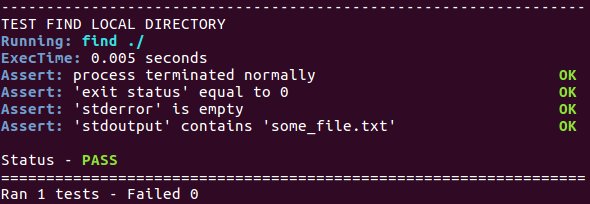
Review
Lets look in a little more detail what our test did. The test defined did three things:
- First the
"find ./"execution call was passed to thebash_test_toolsrunfunction. Note the quotes"find ./", they are necessary.Runwill collect various metrics into global shell variables calledoutput,error,exectime,returnvalandstrace- these will be addressed in detail later. - The second function call
assert_successis a generic assert for healthy program termination with success. In fact the singleassert_successcall consists of a series of more granular asserts, calledassert_terminated_normally,assert_exit_successandassert_no_error.terminated normallychecks if executable exited normally (i.e. without crashing signals such as SIGENV).exit successchecks the exit status is 0 (SUCCESS).no errorwill verify that nothing has been printed to standard error.
- The third function call
assert_output_containssimply verifies that thefindhas correctly reported tostandard outputthat the test filesome_file.txtwas found.
Script Options
The framework automatically embeds options to the test script.
Help will be printed with optional argument -h.
$ ./test_find.sh -h
test_find.sh - tests built on bash_test_tools
Usage: test_find.sh [OPTIONS]...
-l list all available tests
-t [TESTNAME] run only tests ending in TESTNAME
-o [TAP FILE] write test results to TAP (test anything) file
-x disable teardown (for debugging)
-h print this help
For example, examine the test script provided inside the examples directory.
$ cd examples
$ ./test_find.sh -l
test_find_delete
test_find_local_directory
test_find_txt_files
test_has_unix_conventions
test_invalid_file_or_directory
test_invalid_option
test_new_feature
We can specifically run only tests ending with the name "_directory"
$ ./test_find.sh -t _directory
----------------------------------------------------------------
TEST FIND LOCAL DIRECTORY
Running: find ./
ExecTime: 0.004 seconds
Assert: process terminated normally OK
Assert: 'exit status' equal to 0 OK
Assert: 'stderror' is empty OK
Assert: 'stdoutput' contains 'some_file.txt' OK
Status - PASS
----------------------------------------------------------------
TEST INVALID FILE OR DIRECTORY
Running: find ./non_existing_path
ExecTime: 0.004 seconds
Assert: process terminated normally OK
Assert: 'exit status' not equal to 0 OK
Assert: 'stderror' not empty OK
Assert: 'stderror' contains 'No such file or directory' OK
Status - PASS
================================================================
Ran 2 tests - Failed 0
and we can output test results in a portable format using the Test Anything Protocol,
$ ./test_find.sh -o result.tap
$ cat result.tap
1..7
ok 1 - test_find_delete
ok 2 - test_find_local_directory
ok 3 - test_find_txt_files
ok 4 - test_has_unix_conventions
ok 5 - test_invalid_file_or_directory
ok 6 - test_invalid_option
not ok 7 - test_new_feature
Generic Tests
bash_test_tools ships with a few generic tests that are appropriate for
testing common features. Two very common features within UNIX environments
are that executables typically accept --version and --help arguments.
To test an executable with a generic test for --version and --help options add
the following two lines to your script,
generic has_unix_version "find"
generic has_unix_help "find"
This will automatically construct tests on the executable find that check if the executable accepts version and help options. They will assert that the program terminates healthily and if it actually prints something to sandard out.
------------------------------------------------------
TEST HAS UNIX HELP
Running: find --help
ExecTime: 0.004 seconds
Assert: process terminated normally OK
Assert: 'exit status' equal to 0 OK
Assert: 'stderror' is empty OK
Assert: 'stdout' not empty OK
Assert: 'help' contains '--help' OK
Status - PASS
------------------------------------------------------
TEST HAS UNIX VERSION
Running: find --version
ExecTime: 0.005 seconds
Assert: process terminated normally OK
Assert: 'exit status' equal to 0 OK
Assert: 'stderror' is empty OK
Assert: 'stdout' not empty OK
Running: find --help
ExecTime: 0.004 seconds
Assert: 'help' contains '--version' OK
Status - PASS
------------------------------------------------------
Notice that has_unix_version also checks if it has been
documented in --help.
There is a third generic test that calls these two test,
it is called has_unix_convention, hence you can replace
the above two with a single line,
generic has_unix_convention "find"
Not all command line tools do accept these options, we can take a look at how this test fails when no such option is available. strace is a tool that doesn't, here is how it fails,
----------------------------------------------------------
TEST HAS UNIX VERSION
Running: strace --version
ExecTime: 0.003 seconds
Assert: process terminated normally OK
Assert: 'exit status' equal to 0 FAIL
Assert: 'stderror' is empty FAIL
Assert: 'stdout' not empty FAIL
Running: strace --help
ExecTime: 0.002 seconds
Assert: 'help' contains '--version' FAIL
Status - FAIL
==========================================================
Ran 1 tests - Failed 1
Turns out strace terminates gracefully, but does indicate through exit status and standard error that the call is unsupported. Writing tests that fail in this way is in fact one of the main points of software testing, to track through test driven development if planned software features have been implemented or not.
As the bash_test_tools codebase developes we expect to add more generic
tests that help catch commonplace conventions.
Tests for POSIX, Single UNIX and GNU protocols should be
quite re-usable and ideal for writing generic tests. Please contribute some!
Look for "function generic_" inside the bash_test_tools file to see how
a generic test is developed.
External Asserts
The shell environment is not ideal for performing complicated tests
on text and binary files. The assert function allows you to call any
executable, be it compiled, python, or ruby, for the purpose of performing more
granular asserts. The requirement on the external assert executable is that it return an
exit code of 0 if the assert is successful, and !=0 if the assert fails.
For demonstration purposes we will define an assert executable in python, is_foobar.py.
It returns success if the argument is "foobar", otherwise it returns fail.
import sys
argument = sys.argv[1]
if argument == "foobar":
sys.exit(0)
else:
sys.exit(1)
In our hypothetical test we can now add an assert that calls this custom python test,
assert "is_foobar.py foobar"
The output test should now include this assert step,
Assert: arg_is_foobar.py foobar OK
Typically these custom assert functions will performe more useful and more detailed tasks than demonstrated here. It's useful to name the asserts informatively as above. For example,
assert "is_jpeg_image.py some_image.file"
# or
assert "is_json_text.py some_text_file"
This will help to make the test output more readable.
Assert During Execution
So far we have only dealt with asserting conditions after an executable
has terminated. However, sometimes we need to test for conditions
during execution. Some executables are for example designed to run as services or daemons.
In such situations we may need to execute assert statements while an executable is running
in the background. bash_test_tools allow you to do this adding a
set of assert statements to a background_assert queue. The following statement
adds a tcp service check on port 1234 to the queue,
add_background_assert assert_service_on_port 1234
These asserts will then be executed during a backgrounded run statement. Here we start netcat, a network diagnostic tool, and listen on port 1234 for 2 seconds before ending the process with a signalled SIGTERM.
run "nc -l 1234" background 2 SIGTERM
The queued assert statements are executed after the 2 second sleep, followed by the signalled termination of the process. Some amount of sleep before executing asserts is necessary to allow the process or service to boot up or initialize. Off course the necessary sleep length will depend on the software and conditions that are being tested. The whole test function that we have described looks like this,
function test_nc_listen_on_port
{
add_background_assert assert_service_on_port 1234
#run
run "nc -l 1234" background 2 SIGTERM
#assert
assert_terminated_normally
assert_no_error
}
We have added a couple of more 'after execution' asserts to check for healthy termination of the software. When we execute the test we get the following output,
------------------------------------------------------------------
TEST NC LISTEN ON PORT
Running: nc -l 1234 (background 2 secs)
Assert: service on port 1234 OK
ExecTime: 2.016 seconds
Assert: process terminated normally OK
Assert: 'stderror' is empty OK
Status - PASS
==================================================================
Ran 1 tests - Failed 0